8.9 KiB
M3DocVQA
Dataset generation package for M3DocRAG: Multi-modal Retrieval is What You Need for Multi-page Multi-document Understanding.
Summary
M3DocVQA (Multi-modal Multi-page Multi-Document Visual Question Answering) is a new benchmark for evaluating open-domain DocVQA over 3,000+ PDF documents with 40,000+ pages. M3DocVQA significantly raises the challenge of DocVQA to answering questions from a large document corpus (Sec. 3). By extending the MultimodalQA dataset’s closed-domain context to an open-domain setting, M3DocVQA introduces 2,441 multi-hop questions spanning 3,368 PDF documents, which collectively contain over 41,005 pages of diverse multi-modal content, including text, images, and tables. The dataset generated presents real-world challenges by requiring models to navigate complex reasoning paths across pages and within various types of document elements, better reflecting the intricacies of document understanding.
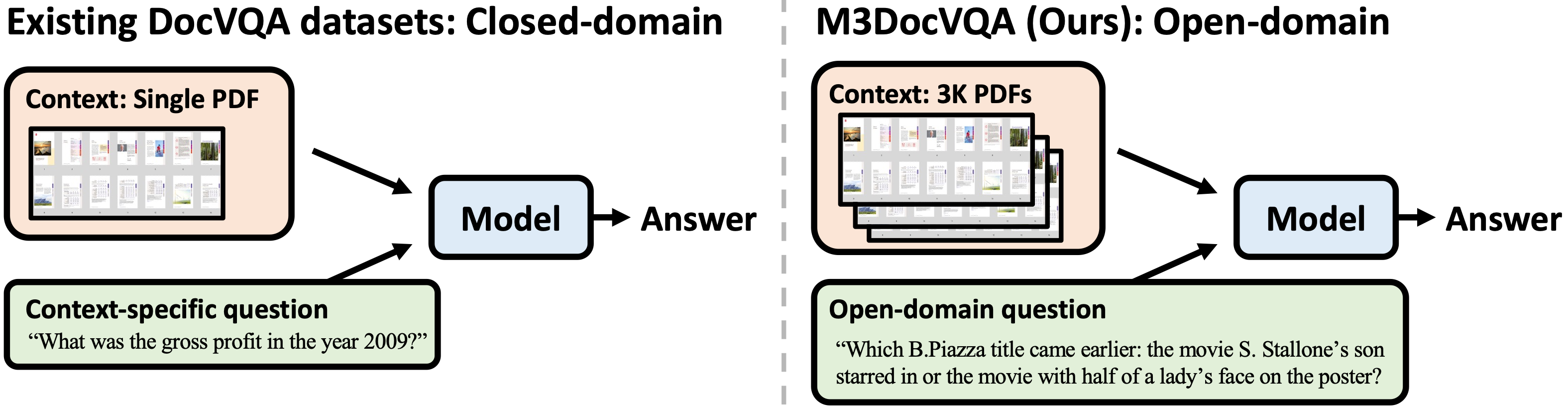
Comparison of existing DocVQA datasets (left: e.g., DocVQA) and the generated M3DocVQA dataset (right). In contrast to previous DocVQA datasets that have questions that are specific to a single provided PDF (e.g., What was the gross profit in the year 2009?), M3DocVQA contains information-seeking questions that benchmark open-domain question answering capabilities across more than 3,000 PDF documents (i.e., 40,000+ pages).
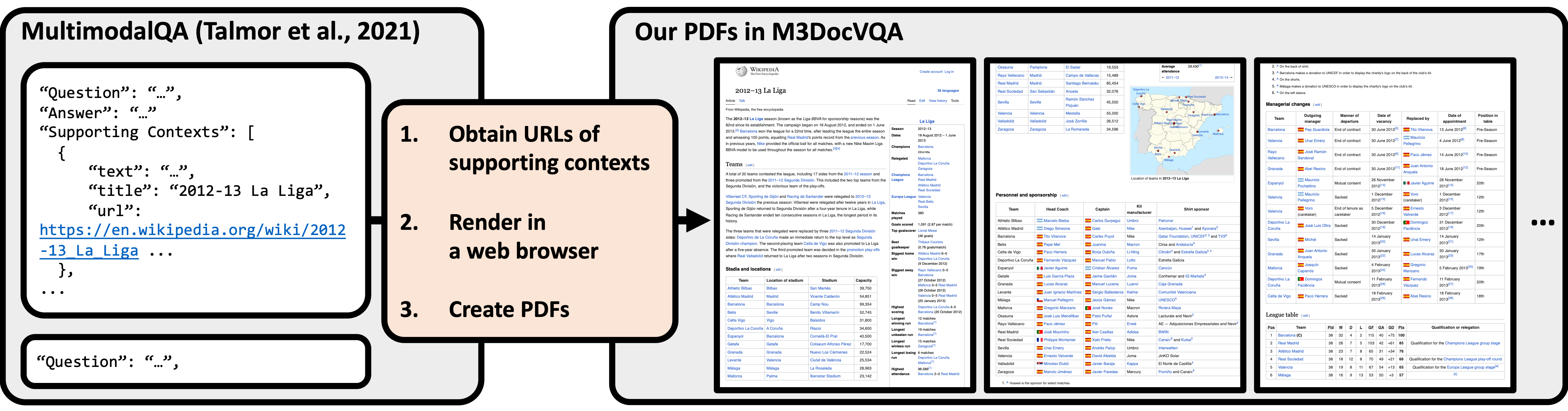
We extend the question-answer pairs from a short-context VQA dataset to a more complex setting that includes:
- PDF documents.
- Open-domain contexts.
We first collect the URLs of all supporting contexts (Wikipedia documents) of individual questions of MultimodalQA. This tool then creates PDF versions from their URLs by rendering them in a Chromium web browser.
M3DocVQA Dataset Creation Pipeline
This part of the repository provides scripts to create the M3DocVQA dataset, including functionalities to download Wikipedia pages as PDFs, check and clean corrupted PDFs, extract images, and organize files into directories for training and evaluation.
Overview
The scripts allows users to:
- Download Wikipedia pages in either PDF or PNG format.
- Verify and clean downloaded PDFs.
- Extract images from PDFs.
- Organize files into directories based on split information for training/evaluation.
Installation
git clone https://github.com/bloomberg/m3docrag
cd m3docrag/m3docvqa
Install Python Package
We used Python 3.10.
pip install -e .
Setup Playwright
# e.g., download browsers, ffmpeg, etc.
playwright install
playwright install-deps
Test the Package
pytest tests
Note: The tests might fail if poppler-utils is not installed on your system. You need to make sure you have poppler-utils installed for pdf2image. Please refer to these detailed instructions.
Additional Setup
Ensure the required directories and metadata files are available before running the scripts. Continue as directed to get the required data.
Usage
The main script (main.py) supports several actions, each of which targets a specific portion of the dataset creation process.
Command Structure
python main.py <action> [options]
Available Actions
download_pdfs: Download PDFs from URLs provided in the metadata.check_pdfs: Verify if the downloaded PDFs are valid.extract_images: Extract images from the pages of the downloaded PDFs.organize_files: Organize downloaded PDFs into specified directory splits.download_mmqa: Download and decompress the MMQA dataset.generate_wiki_mapping: Generate a mapping of 'id' to 'url' from multiple JSONL files.
Steps for Generating the M3DocVQA Dataset
Step 1: Download the MultiModalQA Dataset
Use the download_mmqa action to download and decompress the MultiModalQA dataset files.
python main.py download_mmqa --output_dir=./multimodalqa
Output: Decompressed JSONL files
MMQA_train.jsonl
MMQA_dev.jsonl
MMQA_texts.jsonl
MMQA_images.jsonl
MMQA_tables.jsonl
These files will be stored in the ./multimodalqa/ directory.
Step 2: Generate Wiki Mapping
Use the generate_wiki_mapping action to create a mapping of id to url from the downloaded JSONL files.
python main.py generate_wiki_mapping --text=./multimodalqa/MMQA_texts.jsonl --image=./multimodalqa/MMQA_images.jsonl --table=./multimodalqa/MMQA_tables.jsonl --output=./id_url_mapping.jsonl
Output:
A JSONL file id_url_mapping.jsonl containing the ID and corresponding URL mappings.
Step 3: Create Split Files
Use the create_splits action to create the per-split doc ids.
python main.py create_splits --split_metadata_file=./multimodalqa/MMQA_dev.jsonl --split=dev
python main.py create_splits --split_metadata_file=./multimodalqa/MMQA_train.jsonl --split=train
Note - In the M3DocRAG paper, we only use the dev split for our experiments.
Output:
- Files that store document IDs of each split:
./dev_doc_ids.jsonand./train_doc_ids.json.
Step 4: Download Wikipedia Articles as PDFs
Use the download_pdfs action to download Wikipedia articles in a PDF format based on the generated mapping.
python main.py download_pdfs --metadata_path=./id_url_mapping.jsonl --pdf_dir=./pdfs_dev --result_log_dir=./download_logs/ --first_n=10 --per_split_doc_ids=./dev_doc_ids.json
Options:
--metadata_path: Path to the id_url_mapping.jsonl file.--pdf_dir: Directory to save the downloaded PDFs.--result_log_dir: Directory to log the download results.--first_n: Downloads the first N PDFs for testing (default is -1, which means all the PDFs).--per_split_doc_ids: Path to JSON file containing document IDs for each split.dev_doc_ids.jsonis the default file, as all of the experimental results in theM3DocRAGpaper were reported on thedevsplit. Anyone interested in downloading the PDFs in thetrainsplit can provide--per_split_doc_ids=./train_doc_ids.jsonas the option.
Output:
- PDF files for Wikipedia articles, saved in the
./pdfs_dev/directory. - A
download_results.jsonlfile logging the status of each download.
If you want to download PDFs in parallel, you can try following commands with arguments proc_id and n_proc. proc_id is the process ID (default is 0), and n_proc is the total number of processes (default is 1).
# e.g., distributed in 4 parallel jobs on the first 20 PDFs
N_total_processes=4
for i in $(seq 0 $((N_total_processes - 1)));
do
echo $i
python main.py \
download_pdfs \
--metadata_path './id_url_mapping.jsonl' \
--pdf_dir './pdfs_dev' \
--result_log_dir './download_logs/' \
--per_split_doc_ids './dev_doc_ids.json' \
--first_n=20 \
--proc_id=$i \
--n_proc=$N_total_processes &
done
# e.g., distributed in 16 parallel jobs on all dev PDFs
N_total_processes=16
for i in $(seq 0 $((N_total_processes - 1)));
do
echo $i
python main.py \
download_pdfs \
--metadata_path './id_url_mapping.jsonl' \
--pdf_dir './pdfs_dev' \
--result_log_dir './download_logs/' \
--per_split_doc_ids './dev_doc_ids.json' \
--first_n=-1 \
--proc_id=$i \
--n_proc=$N_total_processes &
done
Step 5: Check PDF Integrity
Use the check_pdfs action to verify the integrity of the downloaded PDFs.
python main.py check_pdfs --pdf_dir=./pdfs_dev
Output:
Identifies and logs corrupted or unreadable PDFs.
(Optional) Step 6: Extract Images from PDFs
When created embeddings in the M3DocRAG experiment, we extract images from the downloaded PDFs on the fly. But if the users want to extract images from the downloaded PDFs and save them for future use, they can use the extract_images action.
python main.py extract_images --pdf_dir=./pdfs_dev/ --image_dir=./images_dev
Output:
Extracted images from the PDFs in the dev split are saved in the ./images_dev directory.
After following these steps, your dataset directory structure will look like this:
./
# original MMQA files
|-- multimodalqa/
| |-- MMQA_train.jsonl
| |-- MMQA_dev.jsonl
| |-- MMQA_texts.jsonl
| |-- MMQA_images.jsonl
| |-- MMQA_tables.jsonl
# generated files
|-- id_url_mapping.jsonl
|-- dev_doc_ids.json
|-- train_doc_ids.json
|-- supporting_doc_ids_per_split.json
# download logs
|-- download_logs/
| |-- <process_id>_<first_n>.jsonl
# downloaded PDFs
|-- pdfs_dev/
| |-- <article_dev_1>.pdf
| |-- <article_dev_2>.pdf
# (Below are optional outputs)
# |-- pdfs_train/
# | |-- <article_train_1>.pdf
# | |-- <article_train_2>.pdf
# |-- images_dev/
# | |-- <doc_id_dev_1_page_1>.png
# | |-- <doc_id_dev_2_page_2>.png
# |-- images_train/
# | |-- <doc_id_train_1_page_1>.png
# | |-- <doc_id_train_2_page_2>.png